Getting ready
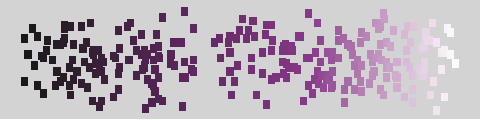
If you want to work through the workshop activities using your own installation of R and RStudio, then you’ll need to have the following packages installed:
– magick
– gganimate (from github)
– ggimage
– nullabor
– tidyverse (who knows where our exploring will take us!)
You can install them with:
## gganimate is not on CRAN yet
# install.packages('devtools')
devtools::install_github('thomasp85/gganimate')
## install all the CRAN ones!
all_packages <- c("tidyverse", "magick", "ggimage", "nullabor")
install.packages(all_packages, dependencies=TRUE)If you would like to check your laptop is all good to go for the workshop, try running the code below :-)
library(magick)
library(gganimate)
library(ggimage)
library(nullabor)
library(tidyverse)
## sample code from magick package
newlogo <- image_scale(image_read("https://jeroen.github.io/images/Rlogo.png"), "x150")
oldlogo <- image_scale(image_read("https://developer.r-project.org/Logo/Rlogo-3.png"), "x150")
frames <- image_morph(c(oldlogo, newlogo), frames = 10)
image_animate(frames)
## sample code from gganimate package
ggplot(mtcars, aes(factor(cyl), mpg)) +
geom_boxplot() +
# Here comes the gganimate code
transition_states(
gear,
transition_length = 2,
state_length = 1
) +
enter_fade() +
exit_shrink() +
ease_aes('sine-in-out')
## sample code from ggimage package
set.seed(2017-02-21)
d <- data.frame(x = rnorm(10), y = rnorm(10),
image = sample(
c("https://www.r-project.org/logo/Rlogo.png",
"https://jeroenooms.github.io/images/frink.png"),
size=10, replace = TRUE)
)
ggplot(d, aes(x, y)) + geom_image(aes(image=image), size=.05)
## sample code from nullabor package
d <- lineup(null_permute("mpg"), mtcars)
ggplot(data = d, aes(x = mpg, y = wt)) + geom_point() + facet_wrap(~ .sample)Backup plan
We used RStudio Cloud. as a backup. You can run R via RStudio in your browser, set up different workspaces and projects with all the packages you need, and then share with others if needed.
Website and workshop materials developed by Anna Fergusson for the R-Ladies Auckland October 2018 Meetup.
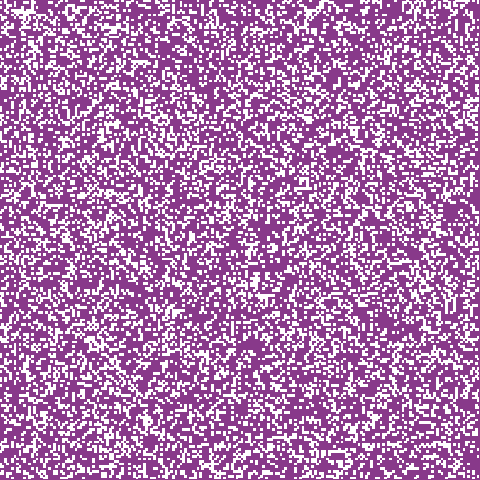 The power of pixels
The power of pixels